You can set up a signature for your HubSpot user profile, which will be used for your emails sent through the CRM.
- In your HubSpot account, click your account name in the top right corner, then click Profile & Preferences.
- Scroll down to the Signature section and click Edit signature.

- Enter your signature in the text box. In the Simple editor, use the icons to format the text, insert a link, or insert an image. Or, click HTML and edit the HTML of your signature.
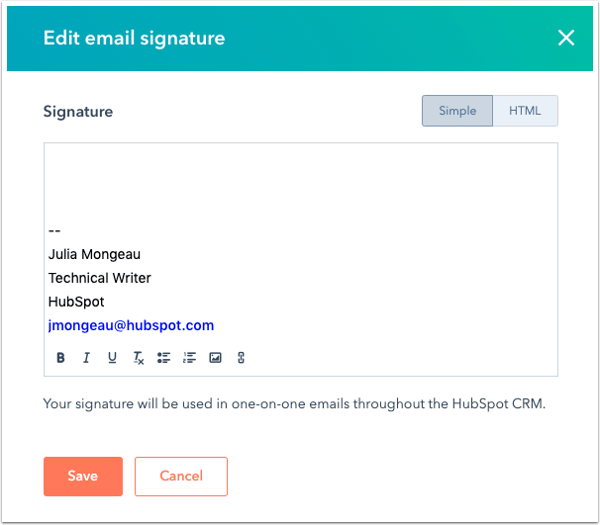
- Click Save.
Please note: if you want to customize the font of your signature, you can do so in the HTML editor by adding the HTML <font> face attribute tag. Learn more about the <font> face attribute. Keep in mind that many fonts may not be supported consistently across email clients.
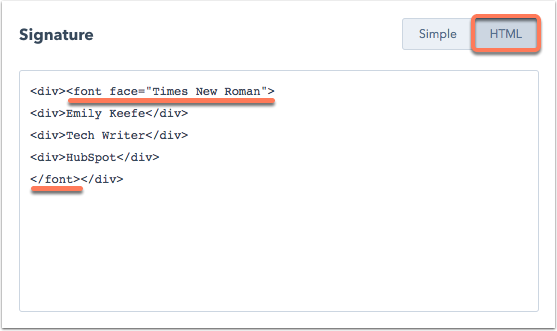
If you're using the conversations inbox to send emails from a shared team email, learn how to edit your team email signature.
