You can find information about your HubSpot product subscription and your service limits in Account & Billing:
- In your HubSpot account, click your account name in the top right corner, then click Account & Billing.
- In the Account Summary section, you'll find:
- A list of any products, add-ons, and services that have been added to your account, along with your subscription level.
- Your contacts limit and the current total of contacts in your account. If you have a HubSpot CRM account only, there is a limit of 1,000,000 contacts per account. If you have multiple Hub subscriptions (Marketing, Sales, and/or Service), you have a single contacts database for all products, to which your contacts limit applies.
Please note: when you reach your contact tier limit, you'll automatically be upgraded to the next tier, which will be reflected in your next billing cycle. Your contract will not automatically be downgraded if you remove contacts from your account. If you have questions about your contact tier, reach out to your account manager. - Your email send limit resets every calendar month. The monthly limit is 10x your contacts limit for Marketing Hub Basic (Legacy), Professional, and Enterprise customers, and 5x your contacts limit for Marketing Hub Starter customers. HubSpot CRM accounts have a limit of 2,000 sends per calendar month. You can see the number of emails sent for the current month in your account settings.
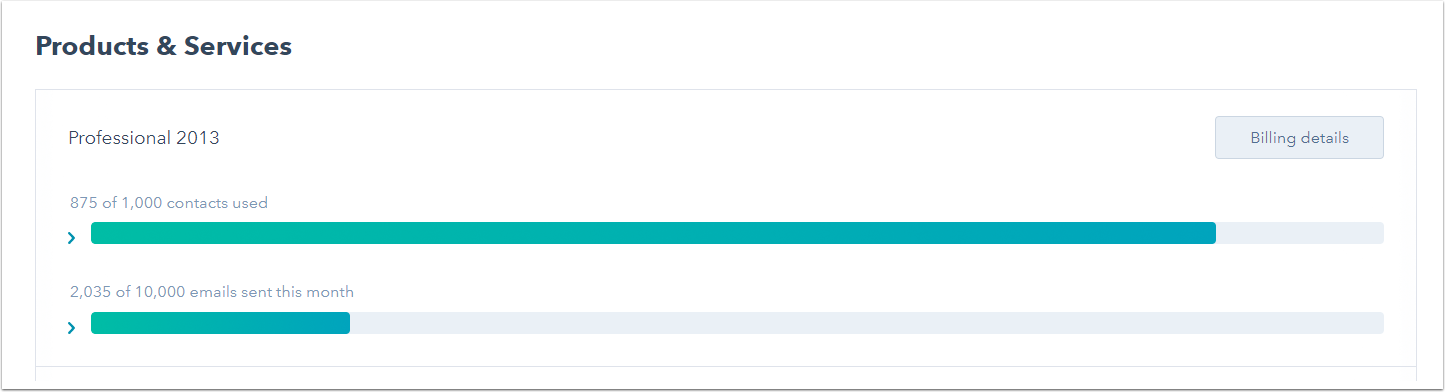
- Please note: emails that are sent from the CRM (e.g., sales emails sent one to one in a contact record) do not count toward this email send limit.
If you go over the contacts or email limit outlined in your subscription contract, your fees may increase to accommodate this overage. Review your subscription contract and the HubSpot Terms of Service for additional information. Your account manager can assist you with any additional questions.
