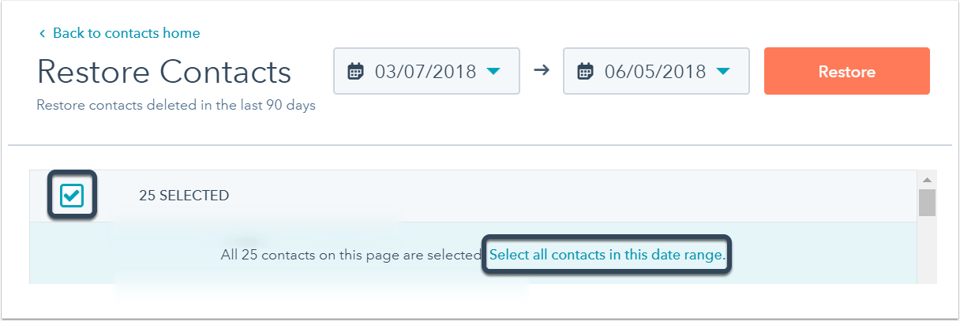You can use the recycle bin to restore contacts, companies, deals, and tickets up to 90 days after they were deleted. When you restore a contact, some of the data associated with them will still be lost. For example, restored contacts will not be in any static lists they were in prior to the deletion.
Learn more about the implications of deleting contacts to understand why deleting contacts is not recommended and what the data will be lost after contacts are permanently deleted.
Please note: users need Admin access and add and edit users permissions to use the recycle bin. GDPR-related deletions will not be held in the recycle bin, and will be permanently deleted with immediate effect in compliance with GDPR.
- In your HubSpot account, navigate to your contacts, companies, deals, tickets.
- In the upper right, click the Actions dropdown menu and select Restore [objects].

- The recycle bin will open in a new browser tab or window. Select the checkbox next to the name of the contact/company/deal to restore, then click Restore.
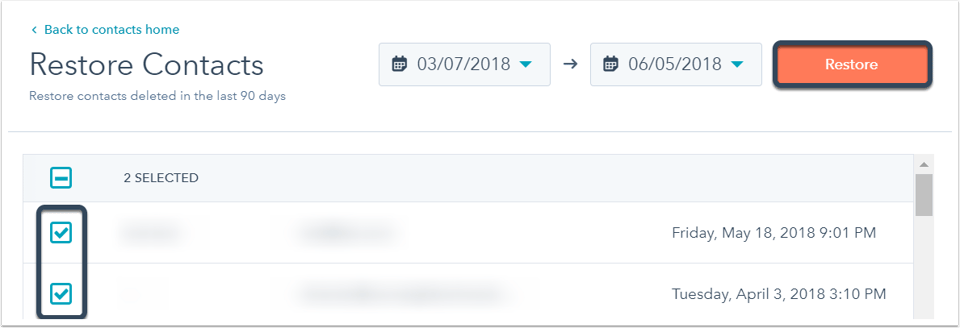
- To select all contacts on a page, select the checkbox at the top of the table.
- To further select all contacts in the date range, click Select all contacts in this date range.