You can unsubscribe an individual contact from all marketing emails on their contact record. To opt out a list of contacts from receiving future marketing emails, import them in an opt-out list.
- In your HubSpot account, navigate to Contacts > Contacts.
- Click the contact's name.
- Click the Actions dropdown menu and select Opt out of email.
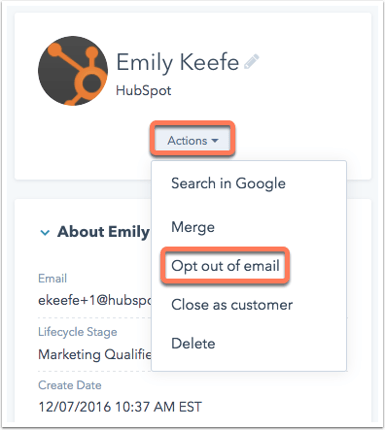
- Confirm you want to perform this action and choose Yes, opt them out. This contact will now be opted out of all future emails from your account.
Please note: you need Marketing access permissions enabled to opt out an individual contact. Users with Sales Hub access only won't have this option.
